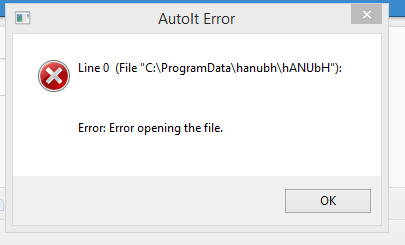Agenda of Programming language
Programming languages provide various ways of specifying programs for running computers. Similarly natural languages,
programming languages are designed to permit no ambiguity and to be
concise. They are purely written languages and are often difficult to
read aloud. They are generally either translated into machine code by a compiler or an assembler before being run, or translated directly at run time by an interpreter.
Low-level languages
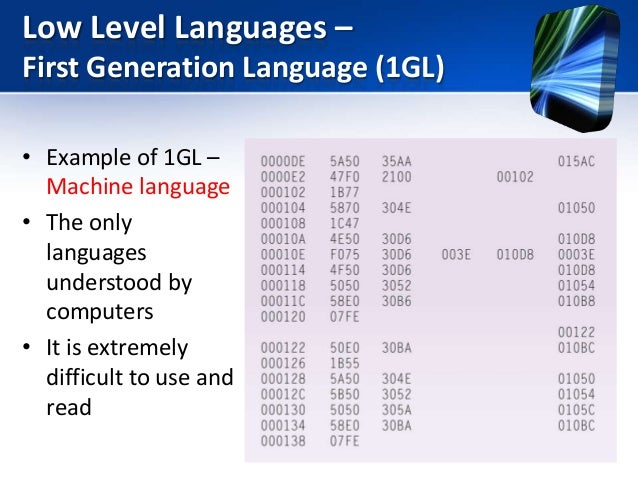 Machine languages and the assembly languages that represent them (collectively termed low-level programming languages) tend to be unique to a particular type of computer. For example, an ARM architecture computer (such as may be found in a smartphone or a hand-held videogame) cannot understand the machine language of an x86 CPU that might be in a PC.
Machine languages and the assembly languages that represent them (collectively termed low-level programming languages) tend to be unique to a particular type of computer. For example, an ARM architecture computer (such as may be found in a smartphone or a hand-held videogame) cannot understand the machine language of an x86 CPU that might be in a PC.High-level languages/third generation language
 |
| The diagram of high level language |
It is
therefore often possible to use different compilers to translate the
same high level language program into the machine language of many
different types of computer. This is part of the means by which software
like video games may be made available for different computer
architectures such as personal computers and various video game consoles.