HI Viewers,
Greetings my blog. Here I will discuss about autoit error windows 7 . Here is the steps ..
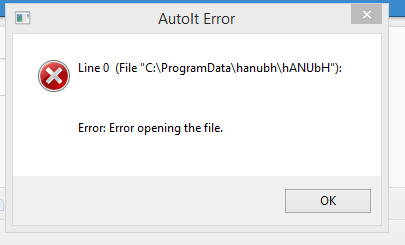
Step 1.
press windows logo + R
Step 2.
type regedit and hit ok or enter.
Step 3.
user account control click yes.
Step 4.
press ctrl+shift+esc.
Step 5.
find process tab named autoid3.exe click end process. and autoit3wrapper.exe click end process.
Step 6.
In the registry editor dialogue box go to HKEY_CURRENT_USER/Software/Microsoft/Windows/Run . You will find the affected file called autoit or googleupdate.ink these must be delete.
Step 7.
In the registry editor dialogue box go to HKEY_LOCAL_MACHINE/Software/Microsoft/Windows/Run . You will find the affected file called autoit or googleupdate.ink these must be delete.
Step 8.
Go to c: drive. You will find google and skype folder. Delete these files. If not found then find organize tab then folder and search options. then view tab select show hidden files and untick hide protected operating system files. Now you will find these google and skype folder , now delete these folder.
Step 9.
Restart the pc. and enjoy..
Thanks for wathing..
No comments:
Post a Comment